- Home
- Products
- Sound Tech and PA
- Sound Tech DVDs & Downloads
- Free Tech Resources
- Free Sound Tech Lessons
- Playing By Ear
- Play By Ear DVDs & Downloads
- Ear Training & Music Theory Resources
- Worship Leading
- Worship Leading Course Downloads
- Free Worship Leader Training
- Free Worship Leader Resources
- Worship Band Skills
- Band Skills DVDs & Downloads
- DIY Worship Team Workshops
- Free Worship Team Training
- Free Worship Team Resources
Improving Your Projected Song Lyrics – Part 1
Displaying song lyrics in worship with excellence is an often overlooked area of preparation, yet one that can really enhance our worship times. Conversely, poor slide production and operation of the lyric display can greatly hamper worship. (If your church does not use video in worship, start with a previous post, Got Video?)
In the next few weeks, we will look at various components of slide production and operation. These principles will be applicable whether you use PowerPoint or one of the worship presentation software packages such as EasyWorship, MediaShout, ProPresenter, Open LP or SongShow Plus.
This post will address the font size, font type, and line spacing.
Our goal is to make the slide clearly readable by every person from the front row to the back row. Here are some things to keep in mind:
Select a sans-serif font. (that’s a font without “feet”). Some examples are Arial, Calibri, and Verdana. These fonts are easier to read than the serif fonts like Times Roman. Please please please NEVER use Comic Sans!
Here is an example of a serif font:
Now, look at the same slide with a sans-serif font. It is much cleaner and easier to read.
Don’t make the font size too large or too small; aim for just right. If your font size is too large, with little margins, it tends to create tension–almost a feeling of someone screaming at you.
However, small fonts will be unreadable to many, and they psychologically can lead to diminished singing. I see this most often when people try to include too many lyrics on one slide.
A good font size will have nice margins around the slide and the font will be somewhere in the 32-48 pt size, depending upon the font you are using. Some fonts are larger at 32 point than others. Here is an example of a good size:
The font size you select also should be dictated by the size of your screen and the longest distance from your screen to the places people stand for singing. If you have an under-sized screen for the room you are in, the fonts may have to be larger than optimal in order for the person farthest away to easily read the text. To determine this, try several font sizes on screen, standing at the farthest point and determine what is readable and what is too small. This will help you in determining font sizes for your presentations.
Aim for consistency in font size within the slides of a song. Avoid the temptation to size each slide separately for maximum font size within these guidelines. That can lead to some slides with much larger fonts than others, creating a sense of some being overbearing. Here is a poor example:
Note how much larger the last slide’s font is. By itself, it isn’t all bad, but in the context of the song, it is overbearing. It would be better to make the font exactly the same as the previous slides or only slightly larger:
Consider line spacing as you prepare the slide. In a later post, I will address the number of lines of text to include on a slide, but for now, let’s consider the spacing between lines. If your slide has only four lines of text, increase your line spacing to prevent the lines from looking crowded. The first slide has little space between lines. The second is much more pleasant to view:
The first example is too tight. The second one gives some breathing room. Putting in too much line spacing, however can be distracting as you move the lines too far apart:
I like to use around 1.2 – 1.3 for line spacing when possible.
Next, I will address many other qualities of good and bad lyric presentation. Take a good look at your slides for this weekend. Do you need to make some adjustments? I welcome your comments.
Kenny Lamm, senior consultant for worship and music for the Baptist State Convention of North Carolina, is a frequent worship conference leader with a strong focus on equipping leaders in North Carolina (USA) and Southeast Asia. His blog, Renewing Worship, features posts that explore ways to renew–impart new life and vigor to–the worship in the local church.
Other posts you might like:
What screen size does your church need for worship?
How bright a projector should be for different screen sizes.
7 reasons music techs are late with the words
Backgrounds behind song words – yes or no?
Moving images behind the words of worship songs – a help or hindrance?


 Free Band Skills course with all Musicademy or Worship Backing Band DVD orders
Free Band Skills course with all Musicademy or Worship Backing Band DVD orders  Free gift with all Musicademy and Worship Backing Band DVD orders
Free gift with all Musicademy and Worship Backing Band DVD orders  Worship Training Day Ealing London 5 November 2022
Worship Training Day Ealing London 5 November 2022  How to get maximum exposure for your song writing
How to get maximum exposure for your song writing  Streaming online church services: the tech, the tips and the stories from around the world
Streaming online church services: the tech, the tips and the stories from around the world  What do you most struggle with as a worship musician?
What do you most struggle with as a worship musician?  Worship Leader Training: Beginning and Ending Songs Well
Worship Leader Training: Beginning and Ending Songs Well  Learn how to play by ear
Learn how to play by ear  4 tips for making good use of your mic
4 tips for making good use of your mic 

