- Home
- Products
- Sound Tech and PA
- Sound Tech DVDs & Downloads
- Free Tech Resources
- Free Sound Tech Lessons
- Playing By Ear
- Play By Ear DVDs & Downloads
- Ear Training & Music Theory Resources
- Worship Leading
- Worship Leading Course Downloads
- Free Worship Leader Training
- Free Worship Leader Resources
- Worship Band Skills
- Band Skills DVDs & Downloads
- DIY Worship Team Workshops
- Free Worship Team Training
- Free Worship Team Resources
Attention Gmail users. Don’t miss out on Musicademy communications.
You’ve probably noticed that recently Gmail added a new feature called Tabs to your inbox. This means that a lot of those nasty sales-focused emails that you are deluged with are now neatly filed in your Promotions tab where you can ignore them forever. However the Musicademy newsletter will be going there too!
We’d hate for you to miss out on our bulletins so we thought we’d show you how you can get your Musicademy emails delivered straight to your Primary tab. Simply do the following:
Find an email from Musicademy in your Promotions tab and simply drag and drop the email into the Primary tab.
Releasing the mouse drops the email into the newly selected tab. Once dropped, Gmail displays a yellow box asking if you want to make this change permanent. Click Yes to ensure that all messages with the same from address will appear in the Primary tab going forward.
Mark as permanent.
Similar to the drag and drop option, you can right-click on the email in some browsers to bring up a small list of options. Click the Move to tab option and select the tab you want to move the email to.Selecting the tab moves the email and displays a yellow box asking if you want to make this change permanent. Click Yes to ensure that all messages with the same from address will appear in the Primary tab going forward.Mark as permanent.
 Free Band Skills course with all Musicademy or Worship Backing Band DVD orders
Free Band Skills course with all Musicademy or Worship Backing Band DVD orders  Free gift with all Musicademy and Worship Backing Band DVD orders
Free gift with all Musicademy and Worship Backing Band DVD orders  Worship Training Day Ealing London 5 November 2022
Worship Training Day Ealing London 5 November 2022  How to get maximum exposure for your song writing
How to get maximum exposure for your song writing  Streaming online church services: the tech, the tips and the stories from around the world
Streaming online church services: the tech, the tips and the stories from around the world  What do you most struggle with as a worship musician?
What do you most struggle with as a worship musician?  Worship Leader Training: Beginning and Ending Songs Well
Worship Leader Training: Beginning and Ending Songs Well  Learn how to play by ear
Learn how to play by ear  4 tips for making good use of your mic
4 tips for making good use of your mic 

