- Home
- Products
- Sound Tech and PA
- Sound Tech DVDs & Downloads
- Free Tech Resources
- Free Sound Tech Lessons
- Playing By Ear
- Play By Ear DVDs & Downloads
- Ear Training & Music Theory Resources
- Worship Leading
- Worship Leading Course Downloads
- Free Worship Leader Training
- Free Worship Leader Resources
- Worship Band Skills
- Band Skills DVDs & Downloads
- DIY Worship Team Workshops
- Free Worship Team Training
- Free Worship Team Resources
Ask the Tech Expert: 5 tips for avoiding feedback and 2 things not to do
We ran an open question on the website and Facebook recently inviting you to submit your questions in relation to common problems with church sound for the crack team at SFL Group to solve.
Rowland Elliot asked about a situation in which he encountered “a very loud screech” every time he turned one of his monitors up. Moving one of the microphones away from the monitor helped alleviate this problem.
What feedback is and what causes it
What Rowland is experiencing is one of the most common problems we encounter in live sound reinforcement, a phenomenon called feedback. Feedback is the bane of every sound person’s life and learning how to avoid it is a crucial lesson for any aspiring sound engineer as its effects can be extremely distracting and uncomfortable (as well as earning the sound person no shortage of dirty looks from the congregation).
The most important step in tackling feedback is to understand how and why it occurs. In a live audio environment the microphone does not just pick up the source we stick it directly in front of – just imagine placing your ear where the microphone is located and think about all the sounds you would hear from that position. The microphone will hopefully hear mostly the intended source, after all this is (if we’ve got our mic positions right) the closest source, but it will also pick up to a lesser degree all the other sources in the venue including the sound coming out of the speaker system. This creates a risky scenario as sound from the source goes into the microphone, through the sound system and out of the speakers, and then back into the microphone again creating a loop.
This loop is an unavoidable reality of any live sound reinforcement scenario, but fortunately most of the time it is not a problem. So long as the sound level at the microphone position coming directly from the source is at least a little louder than the sound from the speaker system (which hopefully it will be as the microphone is much closer to the source than the speakers) then the sound will get quieter every time it goes round that loop. As it travels round this loop extremely quickly (potentially hundreds of times a second) it will rapidly diminish to the point we cannot hear it and this process is generally indistinguishable from natural acoustic reverberation in most venues.
Problems begin to occur however when the sound level that reaches the microphone from the loudspeakers is equal to or louder than the sound level directly from the source. In this scenario every time the sound signal travels round the loop it gets louder and quickly runs away out of control. This is feedback. As our sound systems rarely have a perfectly even frequency response this tends to happen at one or two specific frequencies first, so feedback is usually distinguished by a “ringing”, “whistling” or “screech” at these specific frequencies.
How to prevent feedback
To stop feedback from occurring in the first instance we must turn the level coming out of the speakers down until it is lower (at the microphone position) than the level directly from the source. This creates a fundamental limitation on the amount we can amplify any source through our system which we call gain before feedback. The basic principle of avoiding feedback is simple: always stay below the gain before feedback point. This can be limiting however, for instance sometimes the gain before feedback point occurs at such a low level that our listeners can’t hear properly. In this scenario we need to understand how we can manipulate and control the gain before feedback point in order to get greater sound levels out of our system. There are a number of tips and tricks that we can keep up our sleeves for such situations:
1. Improve microphone proximity
It is very important to understand that gain before feedback is not about how loud a source is coming out of our system, but about by how much we have amplified that source through the system. If you can increase the input level to the system you will be able to get a greater level out the other end without feedback. One of the best ways to increase the level coming into the system is by positioning the microphone closer to the source. The closer you get the higher the incoming signal level and the smaller the gain required to achieve any target output level. Training your musicians and vocalists to keep microphones as close as possible to the sources can go a very long way – a vocal microphone should ideally be no more than an inch from the mouth in a live environment, in fact even physically touching the mic with the bottom lip will not hurt the sound quality but ensures the most consistent input level and best gain before feedback.
2. Turn up the source
Exactly the same as point 1 above, anything you can do to increase the input level will help you achieve a greater output level without feedback. This is a particularly common issue with less experienced vocalists who often hold back when given a microphone as they can feel quite nervous. A good exercise if you have a vocalist struggling with this is to encourage them to try singing to the very back of the venue without a microphone, most vocalists will naturally accommodate and “sing-up” for the size of the venue in this scenario, once they have a feel for this they can then try and replicate that energy in their vocal when they go back to the mic
3. Use microphone directivity to your advantage
Most microphones are not uniformly directional but have a cardioid or super-cardioid pickup pattern. This means that the microphone is most sensitive to sounds coming from directly in front and less so to sounds coming from the sides or rear. Understand the directivity patterns of your microphones (check the manufacturer website for details if you don’t know what yours are) and then use this to your advantage by keeping microphones pointed at your sources and away from sources of feedback such as the front of house and monitor speakers. Any time we have a microphone pointed towards a loudspeaker alarm bells should be ringing!
4. Use speaker positioning to your advantage
Loudspeakers do not emit sound uniformly in all directions. The most sound energy is encountered directly in front of the speaker (on-axis) whilst the least is usually encountered directly behind. Wherever possible try and keep you microphones behind the loudspeakers to reduce the risk of feedback. A common approach is to establish a clear stage line, with the loudspeakers on one side pointed in one direction and the microphones on the other side pointed in the opposite direction.
5. Avoid tie-clip mics like the plague
This is perhaps a slightly controversial point, but almost without exception the dominant cause of feedback in churches are tie-clip (or lavaliere) mics worn by the minister or pastor. These are popular with ministers because a) they are hands free and b) they are subtle and comfortable to wear. The problem with tie-clip mics is that it is very hard to keep them close to the source (mouth) of the person speaking. Attached to a tie, shirt or similar item of clothing the mic will often be around 8-10 inches from the mouth which is quite a distance and reduces gain before feedback considerably. Positioned higher up the collar the mic is vulnerable to very sudden variations in input level, for example as the wearer turns their head, so whilst this may slightly reduce that distance (maybe to 6 inches) it will lead to a more erratic sound. Another problem is that many of these mics are omni-directional in their pickup patterns, so we do not benefit from the off-axis rejection we might get with other mics. So what’s the alternative? The best solution are headset (face worn) mics. These have all the advantages and flexibility of a tie-clip mic, but position the microphone much closer to the source (usually within an inch) so achieve much better gain before feedback. Whilst there can sometimes be some opposition to these we generally find that most ministers, once they’ve given them a fair trial and discovered how light, comfortable and subtle the latest products are, tend to accept this compromise in favour of the substantial improvement in sound levels and quality that are invariably achieved.
What NOT to do
There are also a few things not to do to mitigate feedback:
1. Using EQ or ringing out the system
This is a technique that is very popular and is even used and endorsed by many professional sound engineers, but I will always consider it the very last resort and will avoid it if at all possible. The basic technique builds upon the fact that feedback tends to occur first at one or two specific frequencies. By identifying those frequencies and applying EQ filters to cut them out it is typically possible to achieve an extra 3-6dB of gain before feedback. The problem with this approach is that it compromises the natural tonality of our sources. It will be effective at reducing feedback, but at a cost to the fidelity and artistic expression of our sound. I’m not saying never ever do this, but sometimes engineers are guilty of resorting to this approach by default (often “ringing out” the system before feedback is even known to be a problem) rather than taking other more pragmatic approaches that do not impact on the tonal quality of the mix. If you are in a difficult spot and this is an intelligent, thought out decision in full consideration of the compromises then by all means go ahead, but we should avoid habitually EQing for feedback when simple practical approaches like proper mic placement are more appropriate.
2. Using feedback destroyers
Feedback destroyers are devices you can connect to your system that will automatically detect and eliminate feedback. A feedback destroyer works rather like the EQ approach described above, except that they are worse because they do this not just to a single channel but to the entire mix, and they do so automatically – their effects are completely out of the sound engineer’s control. The moment you plug one of these devices in you are effectively handing your system EQ over to a machine, and that machine is programmed solely to mitigate feedback without any consideration for the tonal quality of your system output; not exactly a recipe for great sound. Feedback destroyers sound very clever, but they are the quintessential example of an attempt to solve a practical problem with a technical solution – sometimes technology is not the answer and we are better served by getting the basic physical solutions right. Fundamentally feedback destroyers function by sweeping the problem under the carpet rather than by addressing the underlying causes and as such these are not the right solution to feedback issues, we highly discourage their use.
Our Church Sound Tech Course (on DVD, download and via our subscription site) is designed as a very comprehensive guide to church sound – you could watch it as a group over a series of training evenings. Watch a sample section on the “hierarchy of importance” for free here.
For those of you near London or the UK South East, Pat is running a day of Sound Tech training for Musicademy on 19 March.
Do add your own thoughts to the above article in the comments thread below. We’ll post the next in the series soon. And if you have any other PA and Sound Tech questions, please post them below so we can add them to the list for future articles.
Pat Smith is the Project Manager at SFL Group and co-presents Musicademy’s Sound Tech and PA Training for Churches course
Other posts you might find helpful
Common problems in church sound part 1: 5 top tips for developing and training your sound team
Common problems in church sound part 2: Acoustics and reverb: The problem of the ‘cathedral’ sound
Ask the Expert: T-Loop feedback problems
Ask the Expert: Why shouldn’t we set gain levels according to LED lights?
Ask the Expert: Laptop sound issues
Learn an innovative sound check method that makes musicians happy at 7am!

 Pat Smith is the Project Manager at
Pat Smith is the Project Manager at  Free Band Skills course with all Musicademy or Worship Backing Band DVD orders
Free Band Skills course with all Musicademy or Worship Backing Band DVD orders  Free gift with all Musicademy and Worship Backing Band DVD orders
Free gift with all Musicademy and Worship Backing Band DVD orders  Worship Training Day Ealing London 5 November 2022
Worship Training Day Ealing London 5 November 2022  How to get maximum exposure for your song writing
How to get maximum exposure for your song writing  Streaming online church services: the tech, the tips and the stories from around the world
Streaming online church services: the tech, the tips and the stories from around the world  What do you most struggle with as a worship musician?
What do you most struggle with as a worship musician?  Worship Leader Training: Beginning and Ending Songs Well
Worship Leader Training: Beginning and Ending Songs Well  Learn how to play by ear
Learn how to play by ear  4 tips for making good use of your mic
4 tips for making good use of your mic 

