- Home
- Products
- Sound Tech and PA
- Sound Tech DVDs & Downloads
- Free Tech Resources
- Free Sound Tech Lessons
- Playing By Ear
- Play By Ear DVDs & Downloads
- Ear Training & Music Theory Resources
- Worship Leading
- Worship Leading Course Downloads
- Free Worship Leader Training
- Free Worship Leader Resources
- Worship Band Skills
- Band Skills DVDs & Downloads
- DIY Worship Team Workshops
- Free Worship Team Training
- Free Worship Team Resources
Doodle: a great app to find a time to meet
There are several apps that make life easier for the worship ministry. One app that has really been a tremendous help for me on the administration side is Doodle. How often do you have the task of finding a time that a group of people can all meet together for a rehearsal or a planning meeting that isn’t part of the regular weekly calendar?
In short, Doodle.com makes it easy to find a date and time for a group event by using a poll-based scheduling system; it’s not a calendar. Want to schedule a meeting with 14 people, including some out of town people? You can either do it the old fashioned way and send out an Google or Outlook invite – and receive several “Decline to attend” responses – or you can set up a poll in Doodle to see what time works best for everyone, and then lock it in place.
For me, I often have to get people together from different parts of the state, with differing kinds of jobs and schedules to meet for a rehearsal. Before Doodle, I would send out an email with 7 or 8 options and ask people to tell me when they can meet. It took so much time to compile the information from a number of people and figure out when we can get together. Enter Doodle.
Now I just go to Doodle, fill out a poll with all the possibilities that work with my calendar, enter the email addresses of all my people, and then wait for everyone to fill out the poll.
Here is an example. I am trying to find a time to rehearse some new songs with the rhythm section. I first set up my event:
Then, I choose some dates that will work with my calendar:
Then, I select times within those dates.
You can then choose some settings to help with your poll. I particularly like the yes-no-ifneedbe option. So often, if our participants can only check yes or no, we will never find a time all can get together, but many times, someone has a conflict that could be changed if need be. This has saved me many times. Your participants can add information to a comments section to explain conflicts if they desire.
Then, I enter email addresses of the participants. You can also just copy the link and put it in an email you send out to your band. If you let Doodle send the invitation, and click the appropriate block, Doodle will track who has not taken the poll yet and you can re-send the invitation.
Once all have responded, you have a nice graphic to view to help in determining when you can rehearse. In this one, it looks like there are two good possibilities-Thursday night and Sunday afternoon. One person each time has something of a conflict, but is willing to work around it. There are no times that are absolutely clear.
Doodle integrates with Outlook, iCal, Google Calendar, and more. There’s a plug-in for Outlook, and an ICS Calendar Feed that syncs your Doodle meetings across Google Calendar, iCal, and other mail clients. There’s also an iPad app.
The next time you need to schedule something with a number of people, give the free app, Doodle, a try. I think you will find it a great tool for your work.
Do you have a scheduling app that you really like other than Doodle?
Kenny Lamm, senior consultant for worship and music for the Baptist State Convention of North Carolina, is a frequent worship conference leader with a strong focus on equipping leaders in North Carolina (USA) and Southeast Asia. His blog, Renewing Worship, features posts that explore ways to renew–impart new life and vigor to–the worship in the local church.
Other posts you might like
Coping with overload – 10 tips for getting more done in less time
Worship Team Rotas Made Easy With Free Google Tool
Worship Team Dynamics – the phases a new team must go through
Affiliate marketing with Musicademy

 Free Band Skills course with all Musicademy or Worship Backing Band DVD orders
Free Band Skills course with all Musicademy or Worship Backing Band DVD orders  Free gift with all Musicademy and Worship Backing Band DVD orders
Free gift with all Musicademy and Worship Backing Band DVD orders  Worship Training Day Ealing London 5 November 2022
Worship Training Day Ealing London 5 November 2022  How to get maximum exposure for your song writing
How to get maximum exposure for your song writing  Streaming online church services: the tech, the tips and the stories from around the world
Streaming online church services: the tech, the tips and the stories from around the world  What do you most struggle with as a worship musician?
What do you most struggle with as a worship musician?  Worship Leader Training: Beginning and Ending Songs Well
Worship Leader Training: Beginning and Ending Songs Well  Learn how to play by ear
Learn how to play by ear  4 tips for making good use of your mic
4 tips for making good use of your mic 

