- Home
- Products
- Sound Tech and PA
- Sound Tech DVDs & Downloads
- Free Tech Resources
- Free Sound Tech Lessons
- Playing By Ear
- Play By Ear DVDs & Downloads
- Ear Training & Music Theory Resources
- Worship Leading
- Worship Leading Course Downloads
- Free Worship Leader Training
- Free Worship Leader Resources
- Worship Band Skills
- Band Skills DVDs & Downloads
- DIY Worship Team Workshops
- Free Worship Team Training
- Free Worship Team Resources
- Get the right mic for the job – condensers, dynamic, wireless. They are all designed for different jobs. Musicademy’s Sound Tech and PA Training for Churches course will make it all clear as well as advice on speaker types and placement.
- Use new batteries – how often have the batteries in your wireless mic died mid service? Use rechargeables and put a freshly charged set in new at the beginning of each and every service.
- It is best to speak directly into your mic – SM58s, for example, require that you hold the mic horizontally, very close to the mouth (almost kissing it) rather than standing a foot behind it or holding it like an ice cream. People are very self conscious about using a mic and tend to stand as far back as possible.
- With a clip (lavaliere) mic, position relatively close to the mouth (6 to 8 inches) rather than half way down the speaker’s chest. Keep it well away from jewellery, hair, buttons and material as all these can rub against the mic and rustle loudly. And try not to inadvertently knock the mic while speaking. Also good for the speaker to know how to turn it off for private conversations and bathroom breaks!
- Move mic stands up and down so that the mic is positioned in front of the speaker’s mouth (lefty loosey is a great way to remember to twist the stand grip to the left to loosen it up).
- Position microphones behind loudspeakers; wandering in front of a speaker is going to shock everyone with a nasty squeaky feedback sound.
- Use a roving mic if you have any audience interaction. You can even get a throwable Catchbox microphone now which ads a lot of fun into the equation.
- Cultivate patience – encourage people to wait for the mic before speaking.
- In an interactive situation repeat what was said if parts were not clear or amplified – when you have an interactive element and congregation members ask questions or give an opinion, they often start to speak before the roving mic has caught up with them. Your role as the facilitator is to summarise the question/opinion through the mic before moving on.
- Avoid layering words and music at the same time (speaking with music playing in the background). Hearing aids switch into music mode at this point and the spoken word becomes inaudible.
- Educate people on how to use the mic – if you regularly have lay readers, people that come to the front to pray, share a testimony or give a talk, take some time to train them in where to stand, how to use the mics in question. And don’t be afraid to interrupt in mid flow to gently ask that they stand closer or speak more loudly. Doing that during the service reminds everyone about mic technique.
- Install a hearing loop, turn it on and make sure that it’s availability is made clear. Even a simple sign is a good way of reminding those with normal hearing that others have challenges.
Some tips for the use and installation of the loop
– Think about the output to the loop amplifier, especially if modern instruments are used. In some settings the piano can blast out (or the guitar) and you can’t hear anything else.
– Test the overall output level of the loop, and also test it regularly – often churches assume it’s working but isn’t.
– Think about the placement of the actual loop. Old wooden pews interfere with the sound so a ground level loop means the person disappears when you bow your head during prayers. - Invest in your PA equipment and in training your team (we have some church PA training resources to help with that and also run face-to-face training days for church PA teams too).
“I don’t need a microphone do I?”
Well actually, yes you do need to use a mic in church.
Sometimes, especially in a small room, a speaker will arrive at the lecturn and, aware they are “good at projection” or “have a loud voice” and suggest that they can do away with the mic.
I’m not sure whether this is a “man thing” (I’m so loud and forceful that electronic aides are unnecessary), wanting to create a more intimate feel, scared of the tech, or simply not keen on the sensation of hearing their own voice boomed back at them. I do know that every time I’ve ever seen someone use a head mic for the first time the name “Britney Spears” is mentioned…
It becomes particularly challenging, even for people with normal hearing, when the speaker forgets about projection and starts to lower their voice. The congregation spends all their mental energy trying to actively hear the words rather than reflecting on what is said and a lot of time simply wishing the speaker would use the technology presented to them.
Are we discriminating by not using microphones in church?
I would say that yes, we are.
With increasingly ageing congregations it is very possible that there are plenty of people in your building that might struggle to hear without a little assistance. Not every disability is visible and not everyone with hearing challenges wears a hearing aid. Of course, for those that do, the T-Loop is a godsend. So long as it is switched on and the speaker is using a microphone.
In choosing not to use a mic we are indicating our willingness to exclude people. We are making the assumption that just because I can hear, everyone else can (because, of course, we are all the same).
Think about other forms of access too
Not everyone listening to your service is actually in the room. Many churches record or video their services, or at least the sermon, and these recordings are put online or otherwise made available to those not able to attend in person. If it’s not been said on-mic it’s unlikely that the recording equipment will have picked it up.
But I asked “Can everyone hear me OK”?
Not everyone wants to raise their hand and be identified as someone who has additional needs. They may be a new visitor or simply shy and not wanting to make a fuss.
Years ago I was visiting possible high schools with my daughter. We arrived in a packed assembly hall and the venerable head teacher began to give her talk. The trouble was that somehow the mic had not been switched on and our venerable head had not noticed even once in full flow. There were probably a thousand people in that room. All listening to what was something lower than a whisper by the time it had travelled to the far corners of the room. I honestly couldn’t hear anything. Did anyone of those thousand people say anything? School visits are daunting and the last thing any parent wanted was to draw attention to themselves (and traumatise their poor teenager by being “that” person). Well, of course I was “that” person (my daughter says her friends laughed about it for years – I’m not sure it was the only reason she decided not to go to the school). I raised my hand, interrupted the speaker and suggested that it might be a good idea to switch the mic on.
It’s an extreme example but one that illustrates how wary people are of actually saying that they can’t hear.
So the next time someone asks “Can everyone hear me? I don’t need this mic do I?” You be the person that speaks on behalf of those that perhaps can’t hear as well.
Tips for better use of mics in church
Please do add your own comments in the thread below but here are a few ideas:
Now I’m no expert in hearing loss so I’d love to know what the recommendations are from people with hearing challenges. And of course if you are on the tech team what other advice would you give on the use of microphones in church? Please comment in the thread below.
Marie Page is a Director of Musicademy and Worship Backing Band. Thanks to Ian Matthews for additional input on hearing loops and Dr Bex Lewis (and friends) for inspiring this piece in the first place in a Facebook thread.
 Free Band Skills course with all Musicademy or Worship Backing Band DVD orders
Free Band Skills course with all Musicademy or Worship Backing Band DVD orders  Free gift with all Musicademy and Worship Backing Band DVD orders
Free gift with all Musicademy and Worship Backing Band DVD orders  Worship Training Day Ealing London 5 November 2022
Worship Training Day Ealing London 5 November 2022  How to get maximum exposure for your song writing
How to get maximum exposure for your song writing  Streaming online church services: the tech, the tips and the stories from around the world
Streaming online church services: the tech, the tips and the stories from around the world  What do you most struggle with as a worship musician?
What do you most struggle with as a worship musician?  Worship Leader Training: Beginning and Ending Songs Well
Worship Leader Training: Beginning and Ending Songs Well  Learn how to play by ear
Learn how to play by ear  4 tips for making good use of your mic
4 tips for making good use of your mic 

